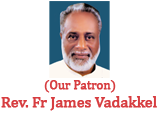FAQ
Please click the below appropriate category for your query. If you can't find your answers, please feel free to contact us
Registration
-
How can I register my profile on ChristianWeds Matrimony?
You can either choose Online Registration or Offline Registration
- For Online Registration all you need to do is fill out the required information in the Registration Form as accurately as possible and click on the 'Submit' button
- For Offline Registration (Profile submission through network Branches)
- You can visit any of our ChristianWeds Family Welfare Centre Offices, and fill up the Matrimonial Registration form manually.
-
What are the things I should keep in mind while creating a matrimonial profile?
While creating a matrimonial profile
- You should only provide accurate information.
- You should fill each and every field in the profile correctly and accurately.
- You should only include valid phone numbers and Email ID.
- You should submit the details of your ID proofs.
- Verify all details before submitting
-
What is a user ID? Is it important?
As a free member, you can choose your own user id while creating your profile but after upgrading profile, we will give you a unique user id. A user id is uniquely identifies your Profile and other Members can also search for your Profile on ChristianWeds.com using the Profile ID search feature.
-
Can I choose my own User ID?
FREE MEMBERS: Can choose their own User ID and Password. PAID MEMBERS: Will be provided with an exclusive ChristianWeds.com ID which cannot be changed. Password provided initially can be changed as needed by the user.
Please Note: Upon Upgrade and every Re-registration the member will be given a new unique USER ID and Password by ChristianWeds.com. All previous data and history will be retained in the profile, nothing will be lost. Other members searching/looking for old ID, will be redirected to the new USER ID. -
Why does it take 24 hrs for free membership verification?
Verification of each profile is done manually. Our support team meticulously verifies each and every profile carefully on specific criterion before it is added to our database. All candidates are contacted over the phone for confirmation of details and authenticity. An E-mail will be sent to you once the profile is validated and added. Hence, it takes 24 working hours to activate all the profiles that are being added in one particular day
-
What information will be displayed to members from my matrimonial profile?
Free members can view only some of your details. They cannot view your contact and family details. Paid members can view all your details.
-
Why should I register in ChristianWeds.com site?
- Most trusted Kerala Christian Matrimonial service since 1996.
- Dedicated Relationship manager.
- Most trusted Kerala Christian Matrimonial Portal.
- 100% verified Matrimonial profiles.
- Updates you on new registrations through ChristianWeds Weekly Digital Magazine.
- Managed by Kerala Catholic Priests.
- Contact members by telephone, message, live chat or video chat.
- Mobile App for Android, Windows phones and IOS.
-
The Registration form seems to be a bit lengthy. Do I need to fill it entirely?
We understand that it may become tedious for you to fill in a long form in one single shot. However, matrimony is a serious commitment and it important to convey detailed information to the interested members. The more information you provide about yourself the more likely you are to be contacted by other members of ChristianWeds Matrimony.com. So please do take the time and effort to complete your profile.
-
It is mandatory for submitting ID proof for registration?
Yes, ID proof is mandatory for matrimonial registration by Indian IT Act.
Free Membership
-
What are the features and benefits of a Free Membership?
- Free membership is a feature which helps a user to understand what ChristianWeds Matrimony.com is.
- Free Membership is valid for a limited period of one month.
- Helps to test the availability of matching profiles.
- Helps to confirm you are getting enough responses.
- Enable a user to send a pre-defined message to another member.
- Enables a user to respond to all interested messages
- Insert up to 7 photographs
-
On what criteria is a profile validated?
All details entered by you are closely scrutinized. Profiles that are submitted by underage people, profiles that contain abusive content and profiles with invalid data will be ignored. We try and maintain the highest quality in the database. We stand to serve only those members who are serious about marriage and make use of the service.
-
Can a free member send personalized messages to another member?
No, Free Members can only send a pre-defined message expressing interest to a member. When a Paid member contacts you, their message will be sent to your email ID and it will be stored in your "Interest Received" page.
-
Is there a limit on the number of messages a free member can send in a day?
Yes, there is a limit. A Free member can send a maximum of five messages per day.
-
What are the details an interested member is allowed to view in a profile?
Paid members can view all details including your family & contact details but a free member can view only your basic information
-
How can I extend the validity period of a free membership?
By upgrading your free membership to paid membership, you may continue to access your matrimony profile for one year from the date of activation, or up to the marriage. If you are not upgrading your profile, it will be visible to other paid members only for an extended period of three months. During this period, you can upgrade your matrimonial profile to a Paid Membership.
-
It has been a few days since I registered and created my profile, yet it is still not activated. What is the reason?
We activate profiles only after strict manual verification. Our executive will contact you in the phone number you have provided for verification. If there is no response or the number is invalid, we will not activate your profile until you contact us for activation.
Paid Membership
-
How to become a Paid Member?
Register your profile through Online Registration or fill up Registration form through our branch offices. After submitting, upgrade your profile to paid membership by choosing the suitable payment mode. Click here for payment options.
-
What are the features and benefits of Paid Membership?
You can avail the following benefits as a paid member:
- Do an extensive search for a suitable profile.
- Contact matches through personalized messages, Phone calls, Live Chat and Video Chat.
- Send and receive personalized messages.
- Customer care support.
- ChristianWeds Matrimony will initiate contact with members you are interested to connect with.
- Profile insertion in ChristianWeds Weekly Digital Magazine.
- Branches all across Kerala, Mumbai, Delhi and Bangalore.
- Receive CFWC Weekly Digital Magazine fortnightly with details of latest registrations.
- Insertion of wedding photos in our CFWC weekly digital magazine and website (If married through ChristianWeds.com).
-
How do I upgrade my free matrimonial profile to a Paid Membership?
You can choose any of the payment methods specified on our site to upgrade your profile to Paid Membership. Either make your payment directly by visiting any of our offices or send payments to our offices by cash, cheque, DD/MO. We also accept online payments through credit card/ debit card/ net banking/ anywhere banking.
-
Why am I still a Free Member even after made payment?
On receipt of your payment, your free matrimonial profile will be verified using the telephone number/s you have provided. After the successful verification of your profile, it will be upgraded immediately and you will receive a confirmation email with new login credentials of your profile.
-
What are the benefits of Re-registration?
Only paid members can re-register their profile. For re-registration, you can continue to access your matrimonial profile and get paid membership features. You can choose three types of re-registration plans – Diamond, Gold Plus and Gold.
-
What are the types of paid membership plans?
Diamond: 1 year
Gold Plus: 9 months
Gold: 6 months
Click here for more details about these memberships.
Members Login
-
How do I Login?
Enter your "User ID" and "Password" in the respective boxes and Click on the "Login" button to login to your account.
-
Why is the message "Invalid User ID / Password" being displayed when I try to login?
You could have received these messages due to any of the below reasons.
- You might have entered incorrect spelling
- Unnecessary spaces in the Matrimony ID typed. Ensure that you don’t add any spaces For E.g. It should be CEKM123456 not CEKM 1234 56.
- Do not try to login with your email ID.
- After upgrading profile, you must enter your new user Id and password to login to your account.
-
I forgot my User ID / Password. What should I do?
Click on the Forgot Password link in the page, (just near to member login) provide your User Id OR Email ID. You will receive a mail with your login details. Incase if you have forgotten your User Id and Email ID and can’t remember it at all, please feel free to contact us
-
Why is the message "Sorry! Your Membership is Expired/Invalid." being displayed when I try to login?
A free membership is available only for a limited period of 30 days and when a user crosses this time period, the membership expires. You can upgrade your membership to a paid membership and continue to access our matrimonial services.
-
I have entered the correct user Id and password but can’t login, what should I do?
The reason for this could be related to your Internet Browser.
If you are using Internet Explorer, please try the following to resolve your problem- Open your browser first.
- Press Shift+Ctrl+Delete key at once.
- You will get a pop up window with clear browsing data button.
- Click on the button to remove browser histories.
- Then try browsing ChristianWeds.com again.
Search Options
-
What are the different types of Searches?
There are various types of searches by which you can search for your suitable life partner. Our user friendly search options are:
Quick Search
Enables you to view profiles according to the age, height, community and place you have chosen.
Keyword Search
you can find candidates based on keywords you have mentioned. The profiles matching to the key words you have entered will be listed after this search. E.g.: Search by Name/ Native Place/ Qualification/ House name etc
Profession Search
you can find matches based on the profession you prefer. E.g. Doctors, Engineers, Teachers, Government employee etc.
Branch Wise Search
You can search for matches besed on the CFWC Network Branches, it could help you to find matches from your native places.
Advanced Search
This is a detailed search and will give you accurate results based on Op on age, height, complexion, marital status, Christian community, Christian denomination, place, education, workplace etc. You can save up to ten searches that will help to get faster result in future.
Perfect Match
You can find matches who have set partner preferences that match your profile information's.
"Who is online"?
You can search among members who are online at the moment. This search option will help you to chat with online members.
Member Search
You can find a particular member using their ChristianWeds.
-
What is ‘My Matches’?
My matches section is a match making tool which automatically matches you with other suitable profiles according to yourprefrences.
-
I get the message "Sorry! No matches found" while using member search. Why is it so?
A. The candidate you are searching for might have been removed from our website. or You might have entered the incorrect User ID.
-
I get the message "Sorry!! This profile is under Verification/ Hidden/ Inactive". Why is it so?
That maybe due to the following reasons:
- The candidate you are searching for might have been married or the marriage might have been fixed.
- The profile you are searching for is hidden from others.
- The profile you are searching for is still under verification process.
- The candidate you are searching for might have been blocked due to violation of our terms and conditions.
-
I get the message " Contact details of 14 profiles can be viewed today.” why is it so?
You get this message because there is a limit to the number of profiles [contact details] you are allowed (Paid Members) to view each day (24 Hours).
-
Can I search profiles of the same gender?
No, you are allowed to search profiles of opposite gender only.
-
Why am I not able to view a profile younger/elder to me?
As per our terms or use, female profiles will not have access to opposite gender profiles whose age is lesser than theirs. Similarly, male profiles will not have access to opposite gender profiles whose age is more than theirs.
-
I am a Non-member, How do I view a particular member’s profile?
Enter the matrimonial User ID/Reg. No of the member,on the “Search by ID "section of the home page. The profile details will be displayed.
-
I get an error message "No matching records found" while searching for the profiles. Why is it so?
It could be due to your search criteria. So, if you are searching for particular narrow categories, try to broaden your search.
Messages
-
How do I send personalized messages to the other members?
All paid members can send personalized messages. Go to the members profile and click on the "Send Message” link to send a personalized message to the other member, expressing your interest.
-
How will I know if a member has accepted my interest request?
You will be notified via email/SMS if the member accepts to your interest. You will also be informed of this when you log in to your profile. You can view how many members have accepted/declined your Interest in 'My Page'.
-
Can I "Decline" a member's interest which I have already accepted?
Yes, you can "Decline" a member's interest, after cancelling “accept” message.
-
Is it possible to “Accept” an already declined interest?
Yes, you can "Accept" a member's interest, after cancelling “Decline” message
-
Can I cancel a wrongly sent interest message?
Yes, you can cancel any sent messages within 24 hours.
-
When I cancel a sent message, what happens in the receiver's page?
Your message will be visible in the interest received page, but it never opens or responds at any time.
-
How can I view the members to whom I have sent a message?
Your recent sent messages and responded messages are visible in “Interest Sent” section and other no- response messages are kept in “Reply pending from members” section.
-
What is "Awaiting Reply"?
This section consists of the interest message sent by other members interested in your profile, which you have not responded even after 15 days of the message being received. You can reply to these messages whenever you want.
-
What is "Send Reminder"?
If you have not received any reply after 15 days of sending a message to a member, you can send a reminder to them.
-
What is "Acceptance Reply"?
After receiving an accepted interest message, you can reply with a personalized acceptance message.
-
Can I reply to accepted Message?
Yes, you can reply with a personalized acceptance message.
-
What is the use of "Respond Later" button?
If you require more time to respond to a particular members message, you can click this “Respond Later” button. This message will be stored in your Interest Received page, so that you can respond whenever you feel like.
-
Is it possible to send an interest messaged again even if the member has declined the message?
No, you can’t send an interest messages to a member has declined the message.
-
Can I find all of the interest received messages in "Interest Received page"?
Yes, you can find the interest received messages in your “Interest Received Page” except your non-responded interest messages which will be moved to “Awaiting Reply” page after 15 days.
-
Can I send a second interest message to a member?
Yes, you can send a second reminder message after 15 days.
-
How can I send an interest reminder message?
Login to your profile, click “Reply pending from members”, click the message you want send as a reminder. Click the button to send the reminder message.
-
If I am a ChristianWeds Matrimony.com member, how many ways are there to contact a suitable match?
a) By contacting candidate(s) through the ChristianWeds.com website.
b) By visiting any of the ChristianWeds Family Welfare Centre Branch Offices.
c) By contacting candidate(s) through our Customer Care Executives. -
How do I get in touch with members of my interest?
Login using your "User ID" and "Password". Search for your matches. In the search results page, click on the "More Details" link. After opening the candidate profile, click on "Send Message” button to send a message to the member, expressing your interest.
-
How can I get the contact details of other members such as Phone No. and address?
If you are a Paid member you can view other member’s phone number and address. Contact details is available in website, Mobile App or branch offices.
-
I am a non-member. Is it possible for me to contact a member?
No, as a non-member you can only search a few profiles but to contact them, you have to be a paid member in ChristianWeds.com.